I love the idea of literate programming with R Markdown. Over the last 18
months, I’ve fallen away from daily R use, but I’ve been meaning to get back
into writing with .Rmd. I recently scrapped my old blog and decided to start
a fresh one, so thought this would be the time to get back into the habit.
I’m still blogging with Jekyll and GitHub Pages, but this time around I’m
aiming for a workflow that at least feels like it has less dependencies
(maybe it won’t, but I’ll probably learn some things along the way to failure).
Previously, I wrote all my posts in .Rmd, compiled them with knitr and
rmarkdown via servr::jekyll(), and pushed to my GitHub remote from there.
This time, I’ve moved all the compilation into a self-rolled script so
everything can be built or served with a Makefile.
If you’re interested in how this is done, check out the repo here and pay
special attention to ./Makefile and ./build.R. Instead of jekyll serve,
you can use make serve to compile the .Rmd into _posts/ and then
automatically serve the site from there.
(Edit: July 10) Now all of the R Markdown compilation is kicked off by
a ridiculously simple Jekyll :pre_render hook:
Jekyll:Hooks.register :site, :pre_render do |doc, payload|
`Rscript build.R`
end
I just have to run jekyll serve like usual. 🥳
For posterity (and so I can review all the CSS), here’s some placeholder text demoing what works:
R Markdown
This is an R Markdown document. Markdown is a simple formatting syntax for authoring HTML, PDF, and MS Word documents. For more details on using R Markdown see http://rmarkdown.rstudio.com.
You can embed an R code chunk like this:
summary(cars)
## speed dist
## Min. : 4.0 Min. : 2.00
## 1st Qu.:12.0 1st Qu.: 26.00
## Median :15.0 Median : 36.00
## Mean :15.4 Mean : 42.98
## 3rd Qu.:19.0 3rd Qu.: 56.00
## Max. :25.0 Max. :120.00
Including Plots
You can also embed plots, for example:
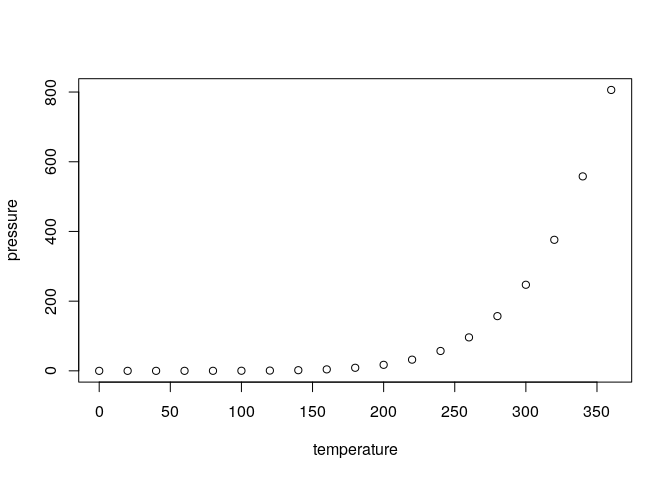
Other Languages
Code chunks in other languages can also be embedded. Create a fenced code block that begins with a declaration like this:
```{python}
import pandas as pd
df = pd.DataFrame({"a": [1, 2, 3], "b": [4, 5, 6]})
df
```
The block will be executed and run like R code chunks, for example:
import pandas as pd
df = pd.DataFrame({"a": [1, 2, 3], "b": [4, 5, 6]})
df
## a b
## 0 1 4
## 1 2 5
## 2 3 6
Objects in other languages can be accessed in subsequent chunks, as with R chunks, like:
import torch
x = torch.tensor(df.values, dtype=torch.long)
x.size()
## torch.Size([3, 2])
Many objects are also easy to share back and forth across Python and
R environments using the py object exported by reticulate like:
str(reticulate::py$df)
## 'data.frame': 3 obs. of 2 variables:
## $ a: num 1 2 3
## $ b: num 4 5 6
## - attr(*, "pandas.index")=RangeIndex(start=0, stop=3, step=1)
\(\LaTeX\)
It is also possible to include both inline and fenced math using the $$
syntax. For example, \(f(x) = tan^{-1}(x)\), or: