I think my favorite xkcd comic is #949. Moving data around is sometimes harder than it should be! Really, I think the hardest part is trying to make a split-second decision about what the most efficient transfer method is: Do I need to walk the sender/receiver through a custom installation? Overcome network restrictions? Work within security some security parameters?
File Transfer (xkcd #949)
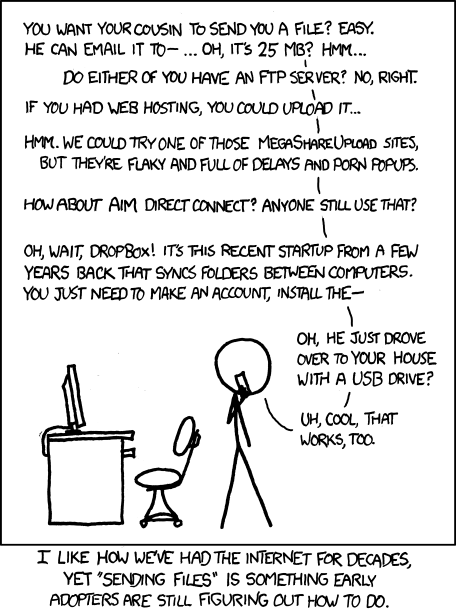
As the calendar year comes to a close, I thought I’d start compiling a list of ways I share files– some good, some bad, some ridiculous. I’m not going to have any especially novel insights here, but think it will be a fun collection to grow over time.
Presented in alphabetical order. Also, to increase the ridiculous-factor, I’ve decided to be very loose with the definition of “file” and what it means to “transfer” one. 🐒
🙁 BitTorrent
I’ve shared some videos this way with friends, but it’s a huge hassle to send the file, and sometimes even difficult to get the other person to figure out the torrent client setup they need to download the file.
😍 croc
I started using croc this year as an alternative to SCP. While it does require an installation (compared to SCP, which tends to be pre-installed on Linux distributions and macOS), it’s very easy to send a fellow developer this snippet…
curl https://getcroc.schollz.com | bash
…and ask them to run it. Once it’s installed, it’s my preferred way to send
large(ish) files or send files to remote servers. I find its use of PAKE (i.e.,
short passphrases) much more convenient that having to make sure SSH is
configured correctly on two different machines to use Rsync or SCP. Even the
commands (croc send file.ext and croc short-pass-phrase end up being
significantly shorter to type out).
😣 Dropbox
I almost never use it. Actually, I think I might have even deleted my account a few years back. I really don’t see the benefit of it over uploading a file to Google Drive and sharing a link (and it’s been my experience that Google Drive is more ubiquitous anyway).
Sometimes you just have to give in to the beast.
🙁 External storage
The obvious downside is that it’s slow, but working in a corporate environment, plugging an arbitrary USB stick or hard drive into a laptop isn’t always a fool-proof solution (because of security restrictions).
😩 Facebook Messenger
I cannot think of a time where I would ever prefer to use this.
🙁 FTP
It’s still pretty common, to the point that lots of clients still request to share their data via FTP, but I consider it bad because:
- I don’t remember how to set up a server.
- Chrome, Firefox, and other browsers are deprecating support.
- I don’t remember how to download files without using aforementioned browsers.
In theory, I do think it serves a good use case, though: Wanting to asynchronously share files (i.e., send now, and then let receiver access at a later time) without needing to use some commercial, intermediate service like Google Drive.
😄 GitHub (and other Git remotes)
Clearly the best way to share code (except maybe tiny snippets, since I haven’t really found people using Gists in the workplace); pretty much a standard for that use case. You can get by sharing some small(ish) datasets as Git repositories as well, but non-code, non-documentation is usually best shared by other means.
🙂 Google Drive
There are four good things about Google Drive:
- Many people already have ready access to it.
- The built-in editor/viewers for documents, spreadsheets, and presentations are pretty good.
- Link sharing, especially in a corporate environment, works well.
- Its integration with Gmail (i.e., large files you attempt to send in email are automatically sent to Drive instead) means less people sending large data through email.
For these reasons I use it a lot, but the lack of organization structure is annoying, and I would generally prefer to not use an intermediate, commercial service where possible.
😣 Microsoft Teams
Convenient enough for sharing screenshots, but that’s about it. Sometimes teammates will send me tailed logs using Teams and it’s an awful experience; like most other commercial communication apps, Microsoft tries really hard to keep you inside their ecosystem, so don’t actually make it very seamless to just use the platform to move data from once place to another. I guess it’s okay for sending tiny (mind this emphasis!) code snippets too. It’s not a good way to share files, but can work if you’re on a team that is already using it.
😄 Rsync
Before croc, this was my preferred way to share very large files (i.e., for transfer times that would make me scream if the connection was to go down mid-transfer). It’s not always installed on servers by default, but easy enough to get. I like how it’s easy to use SSH, but that means it comes with all of the baggage of keys as well.
😄 SCP
Before croc, SCP was my preferred way to move data around in these cases:
- Sending data to myself on another machine
- Sending data to other developers
The biggest hassle, though, is that it requires you to have SSH configured correctly on both machines, which isn’t always the case, and is much harder to achieve safely when you’re working with another developer.
😣 Slack
Same limited use case as Microsoft Teams. It’s not a good way to share files, but can work if you’re on a team that is already using it.
Here are some other methods I know about and have maybe occasionally used, but need to try out in the “real world” a bit more…
- Balena
- GitHub Gists
- Internet Relay Chat (IRC)
- InterPlanetary File System (IPFS)
- Kaggle Datasets
- Magic Wormhole